
Help Widget Customization

Multiple Widgets

Widget Templates

Search

Branding
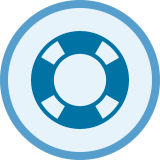
Simplicity
Want to give it a Try ? Download the Free Edition
Download and Experience the Free Edition of the best WordPress OnBoarding plugin, which includes all the basic plugin features with no charge at all!
Check out our WordPress OnBoarding Plugin Now!
Enjoy the fully-featured Pro edition, or bundle together with CM Tooltip for a complete user experience!
Basic
- Multiple Help Widgets
- Multiple Items in each Widget
- 4 Widget Types
- Change Widget Theme
- Change Widget Location
- Internal Search
- Target Specific Pages
- Customize Icons
- Header and Footer Support
- Templates Support
- Customize Labels
- External Links Support
Pro
- Multiple Help Widgets
- Multiple Items in each Widget
- 4 Widget Types
- Change Widget Theme
- Change Widget Location
- Internal Search
- Target Specific Pages
- Customize Icons
- Header and Footer Support
- Templates Support
- Customize Labels
- External Links Support
- Tooltip Glossary Ecom Plugin
Tooltip Glossary - OnBoarding Bundle
- Multiple Help Widgets
- Multiple Items in each Widget
- 4 Widget Types
- Change Widget Theme
- Change Widget Location
- Internal Search
- Target Specific Pages
- Customize Icons
- Header and Footer Support
- Templates Support
- Customize Labels
- External Links Support
- Tooltip Glossary Ecom Plugin
Buy the Best OnBoarding Plugin for WordPress
You will receive all of the plugin’s great features, plus one full year of support and of free version updates.
Additional WordPress plugins by CreativeMinds
All of these Plugins and more are included in our Yearly Membership plan
CM Tootip glossary
Easily build a unique glossary of terms and definitions on your WordPress site or blog, which will automatically generate new content and internal site links to Promote your site Search Engines Ranking and usability
CM Downloads Manager
A fully-featured file sharing plugin for WordPress, our Download Manager Plugin allows you to easily upload and share video, audio and document files to both groups and individuals
CM Video Lessons
Manage video lessons and allow users and admin to track progress, leave notes and mark their favorite videos. Supports adding a pay-per-view fee for your courses and webinars.
CM Answers
A Fully Featured Community Questions and Answers plugin that works just like StackOverflow, helps create multiple discussion forums on your WordPress site that can use anonymous postings, social media login & more
CM Ad-Changer
The best WordPress plugin for managing and running banner ad campaigns across multiple WordPress websites. With both server and client sides, you can manage banner rotation & resizing. Supports HTML / Video / Text banners
CM Route Manager
Allow your WordPress users to draw routes and generate a catalog of map routes and trails with points of interest
CM MicroPayments
Adds in-site support for “virtual money” on your WordPress website and allow web-developers and administrators to provide and batch in-site transactions without requiring external payment processing
CM Email Registration Blacklist
Protect your Site! Block email addresses using blacklisted domains from registering to your WordPress site, and avoid unwanted spammers, viruses and Malware.
WordPress Business Directory
Check the latest businesses in WordPress using the ListWP WordPress business directory which is based on the CreativeMinds Business Directory Plugin
